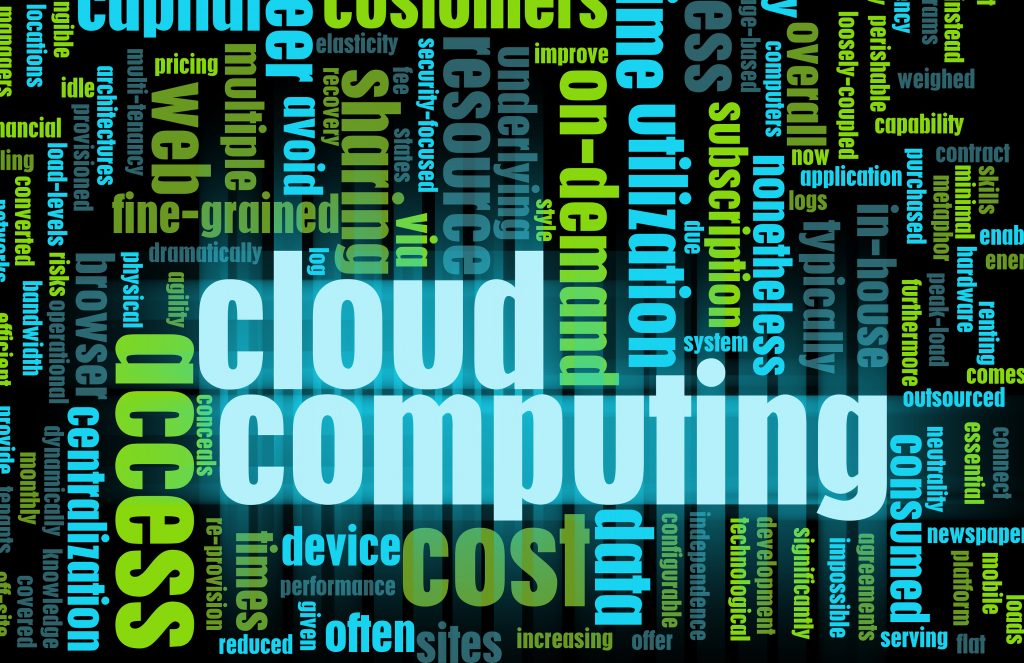It wasn’t all that long ago when “The Cloud” was a brand new buzz word that everyone was trying to wrap their heads around. But in just a few short years, it’s become a new standard for office technology.
In RightScale’s 2019 State of the Cloud Report, the largest survey on the use of cloud infrastructure that’s focused on buyers and users, 94% of respondents say they use cloud technology.
With many businesses now fully adopting cloud solutions, companies are looking for ways to optimize the cloud platforms they use, with cost efficiency being a number one priority.
Removing cloud app redundancies and choosing platforms that are easily adopted are two of the ways to ensure you’ve chosen the best use of the cloud at your office.
Read on for our top choices of the best cloud computing apps that can help drive your efficiency and boost productivity.
Cloud Applications That are Cost and Time Efficient
What are some of the challenges your company has faced with cloud computing solutions? Has it been finding one that employees will actually use? Or ensuring you’re not paying more than you need to for a solution?
Here are some of the top challenges reported by small businesses when it comes to cloud technology:
- Lack of resources/expertise (77%)
- Security (72%)
- Compliance (72%)
- Managing cloud spend (69%)
- Cloud migration (60%)
- Managing multi-cloud (59%)
Here are some of the best cloud applications to consider that address those concerns and offer multiple advantages for both cost savings and improved efficiency.
Microsoft Office 365
1 in 5 corporate employees around the world use Office 365. It’s the most widely used cloud service by user count and boasts the most popular office productivity suite on the planet (Word, Excel, Outlook, PowerPoint).
The platform smoothly integrates with other Microsoft cloud programs and has multiple security measures built-in, including a security score that makes suggestions on which settings to use to ensure your data properly safeguarded.
Jira
When it comes to cloud-based project management apps, there are several options out there. But, the one that is beating the pack and has the most market share (62.51%) is Jira.
With Jira, you can choose the type of visual project board style you like (i.e. Scrum boards, Kanban boards) and use the interface to keep projects moving forward, allow team interaction on project status, and sketch out big picture roadmaps.
Microsoft Teams
Team collaboration software is popular these days. It replaces interoffice emails, making communications much more efficient and less time-consuming and it’s designed to keep everyone on the same page.
While Slack is a popular team messaging tool, Microsoft Teams has recently overtaken it in number of users, with 13 million people using Teams daily and over 19 million using it at least weekly.
Another bonus is that Microsoft Teams not only integrates well with Office 365, but it can also connect to multiple 3rdparty cloud applications.
Zapier
One issue with having multiple programs to do different things, is getting them to connect and share data with each other. For example, having your online shopping cart automatically trigger a new ticket in your CRM program when a sale is made.
That’s what Zapier does. It connects cloud platforms and automates processes between them using a trigger and action format. This cloud automation platform has over 1,500 app integrations to help streamline your workflows.
Zendesk (Guide, Talk, Sell, Chat)
If you’re looking for a way to integrate all your customer support functions, the Zendesk family of products are designed to keep all your customer and lead interactions in one place. You can choose each service à la carte or use several of them for a powerful cloud-based customer and sales platform that you can use from anywhere.
Here are what each does:
- Zendesk: Help desk and ticket support
- Guide: Searchable online knowledge base
- Talk: VoIP phone service
- Sell: Sales, leads, and pipelines
- Chat: Live chat for your website
Dropbox
Cloud storage and file sharing has become a must in today’s digital world. Dropbox allows you to easily backup files and securely share links and folders with others.
Their professional version has Drobox Showcase which is designed for you to share your work with clients or share sales materials with leads and be able to keep track of who’s viewed which files.
Sisense
If you’re not leveraging your data to make more insightful decisions about your company, then you may be left behind your competition. Business intelligence dashboards, like Sisense, help you see your operations in a whole new way.
Sisense can connect to multiple data sources and aggregate the information into visually engaging interactive web dashboards and reports.
QuickBooks Online
In the cloud-based accounting world, QuickBooks Online is #1, just ahead of Xero. With an easy to use interface and the ability to connect to your accounting files from anywhere, it’s a tool that can greatly increase your efficiency in the accounting department if you’re still using a desktop-based software.
Setting up a merchant account through QuickBooks makes the payment process quick and easy for your clients (and you). Email them an invoice and they just click a button to pay online by credit card or ACH.
Save Money & Do “The Cloud” Right!
Neuron Computers can help you sort through the cloud technologies you’re using to optimize and help you reduce costs. Need guidance with finding and setting up the best cloud options for your business? Just give us a call!
Contact us today to discuss your cloud plan at 1-833-4-NEURON or through our contact form.